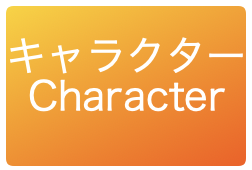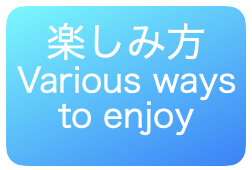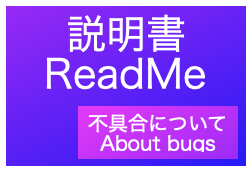契約の浮遊船のゲームシステムを紹介します。
A プレイ体験のシステム紹介
B 細かいゲーム仕様の紹介
Introducing the contract floating ship game system.
A Introduction to the play experience system
B Introduction of detailed game specifications
A プレイ体験のシステム紹介 大きく5つの
1「浮遊船操作」
2「プレイヤー(キャラクター)操作」
3「イベントの進行」
4「分岐エンド」
5「隠れた機能」があります。
A Introduction to the play experience system 5 major
1 “Floating ship operation”
2 “Player (character) operation”
3 “Progress of the event”
4 “Branch end”
5 “hidden functions”.
1、2「浮遊船操作」「プレイヤー(キャラクター)操作」に関しては
トップページの契約の浮遊船 Windows専用パソコンゲームです
プロモーション動画を御覧ください。
動画内、概要欄からタイムスタンプで目的の内容にジャンプ出来ます。

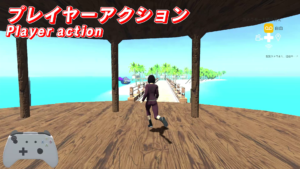
Regarding 1 and 2 “floating ship operation” and “player (character) operation”
Floating ship of the contract on the top page Windows-only PC game
Please see the promotional video.
In the video, you can jump to the desired content with the time stamp from the summary column.
3 イベントの進行
浮遊船操作、プレイヤー操作を使ってイベントを進行させ、ストーリーを進めるのが主な目的になります。各イベントは左上のクエストハッドと呼ばれる次に何をしたらいいのか?を示してくれるナビゲーションを元に進めていきます。わざわざ教えてくれなくてもいいのに。(怒)という人はスタートボタンから選べるメニュー→オプション内の設定からクエストハッドをOFFにして非表示にすることができるので、設定を変更してください。
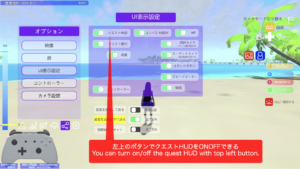
3 Progress of the event
The main purpose is to advance the story by advancing the event using floating ship operation and player operation. Each event is called Quest Hud on the top left What should I do next? I will proceed based on the navigation that shows. You don’t have to bother telling me. If you are angry, you can turn off the Quest Hud from the menu that can be selected from the start button → the settings in the options to hide it, so please change the settings.
4 その他、イベントの進行にあたり、特定のプレイをした場合にのみ発生する
「特別な終わり方=分岐エンド」があります。
ぜひ色々試してみてすべてのエンドを見つけてください。
4. In addition, it only occurs when a specific play is performed in the course of the event
There is a “special ending = branching end”.
Please try various things and find all the endings.
5 また特定の条件を満たすことで隠された便利機能やお楽しみ機能を開放する
ことができます。市販のゲームにはない自由で面白い機能を沢山つけたので
ぜひ遊んでみてください。
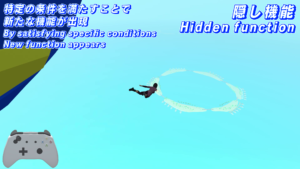
5. In addition, unlock hidden useful functions and fun functions by satisfying specific conditions can do. Because we added a lot of free and interesting functions not found in commercially available games , Please try playing.
以下Steamのストアページと同じ内容
●浮遊船で出来ること
乗り降り
上下左右前後、旋回による移動
砲撃(レインボーショット)
姿勢制御
ブースト加速
バリア
マップ表示
ギアの切り替え
視点アングル変更
視点距離変更(キーボード操作)
パワーアップ・各地に点在するパワーアップアイテムで浮遊船の能力が強化できます。

● What you can do with a floating ship
Getting on and off
Movement by turning up, down, left, right, front and back
Bombardment (rainbow shot)
Attitude control
Boost acceleration
Barrier
Map display
Gear switching
Change the viewpoint angle
Change the viewpoint distance (keyboard operation)
Power-ups ・ The ability of floating ships can be strengthened with power-up items scattered around the country.
●プレイヤー(キャラクター)で出来ること
乗り降り
浮遊船召喚
ダッシュ
ジャンプ
コンボジャンプ
望遠鏡モード
高所からの復帰
自由度の高いカメラ操作
アングルはもちろんカメラ距離の変更
カメラ位置の固定・ラジコンカメラと可能な限り制限のない視点操作が可能。

● What you can do with the player (character)
Getting on and off
Summon a floating ship
dash
Jump
Combo jump
Telescope mode
Return from high places
Camera operation with a high degree of freedom
Change the camera distance as well as the angle
Fixed camera position ・ It is possible to operate the viewpoint as unlimited as possible with a radio-controlled camera.
●特定条件で解放されるお楽しみ隠し機能
1、キーボードによる便利機能
2、撮影モード
3、?????
4、??????????
5、????????
3-5は是非購入プレイして自分で見つけてください。
● Fun Hidden function released under specific conditions
1、Convenient function with keyboard
2、Shooting mode
3、?????
4、??????????
5、????????
Please buy and play 3-5 and find out for yourself.
B 細かいゲーム仕様の紹介 Introduction of detailed game specifications
セーブロードの仕様
契約の浮遊船ではステージを進めるごとにオートセーブが入ります。
ステージ内での進行を保存する「中間セーブ」機能はありません。
ほぼいつでもセーブロードを実行できますが、ロードした際は常にステージの最初
から始まる仕様となっています。
Save load specification
In the contracted floating ship, an auto save will be entered each time you advance the stage.There is no “intermediate save” function to save progress within a stage.
You can save and load almost any time, but when you load, you will always be at the beginning of the stage.It is a specification starting from.
若干の不便を感じる仕様となってしまいましたが、制作→テスト不具合チェックの手間を考えると、どうしても中間セーブが無い方が圧倒的に手間がかからないのでこのような仕様になりました。作った本人も道中、中間セーブないの?と思いながらのプレイをしており、実装したいところではありましたが、一人での制作ではどうしても手が回らず実装できませんでした。
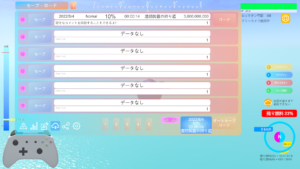
Although it was a specification that felt a little inconvenient, considering the time and effort of checking for defects from production to testing, it was overwhelmingly less time-consuming if there was no intermediate save, so it was made like this. Doesn’t the person who made it have an intermediate save on the way? I was playing while thinking that, and I wanted to implement it, but I couldn’t do it because I couldn’t get around to working on it alone.