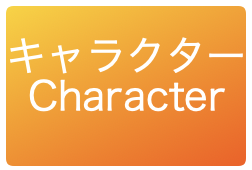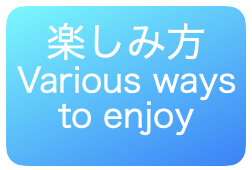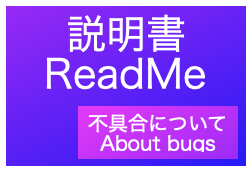このページではSteamで販売中の「契約の浮遊船」に関する
アップデートの履歴と、過去の不具合を記録していきます。

目次
412ビルド(9.26.171.412)初販リリースバージョン
404ビルド(9.23.56.404)未リリースバージョンでの不具合
(現在の最新)
● 412ビルド(9.26.171.412)初販リリースバージョン
最新バージョンの不具合はReadmeページに記載しています。
Bugs in the latest version are listed on the Readme page.
https://essence-of-human-game-creation.com/shipcontracted_1_readme_bugs/
● 404ビルド(9.23.56.404)での不具合
未リリースバージョン(このバージョンはリリース前に無事アップデートをかけることができたので、開発者以外は入手することが不可能です)
問題点1
ロード時に1個下のセーブデータを読み込んでしまう不具合は、Steamの機能?なのか
ほぼ発生しなくなりましたが、念の為、ReadMeに記載しています。
Is the problem of reading the save data one level lower when loading a function of Steam? Is it
It almost no longer occurs, but just in case, it is described in ReadMe.
問題点2(412ビルドで修正済み)
初販の404ビルドでは、ワールドマップから最初に選択できるステージにて、水上着陸をしてイベントを進めるとゲームの進行ができない不具合があります。
解決策2
ゲーム内の説明に従って、地上着陸をしてからゲームイベントを進めてください。次に進めなくなった状態ではセーブ・ロードを行いやり直すことでリセットできます。
Problem 2(fixed in 412 build)
In the 404 build of the first sale, there is a problem that the game cannot progress if you land on water and proceed with the event on the first stage that can be selected from the world map.
Solution 2
Follow the in-game instructions to land on the ground before proceeding with the game event. If you can’t proceed to the next step, you can reset it by saving and loading and starting over.
問題点3(412ビルドで修正済み)
初販の404ビルドでは、プレイヤー操作時自由カメラ状態でのFPSモード(カメラ距離を最も短くした状態)で浮遊船に乗り降りすると、その後、浮遊船に乗れなくなる不具合があります。
解決策3
セーブロードで乗り降り状態を初期化することが出来ます。今後のアップデートでの修正項目にリストアップしているので、次のビルドでは解決する予定です。初販の404ビルドでは操作に注意して、FPSモードで乗り降りしないように気をつけてください。
Problem 3(fixed in 412 build)
In the 404 build of the first sale, if you get on and off the floating ship in FPS mode (when the camera distance is the shortest) in the free camera state during player operation, you will not be able to get on the floating ship after that.
Solution 3
You can initialize the getting on and off state by save loading. I’ve listed it as a fix for a future update, so it will be resolved in the next build. Be careful with your controls on the first 404 build and be careful not to get in and out of FPS mode.
問題点4(412ビルドで修正済み)
初販の404ビルドで、配信モードの設定を1箇所だけ設定し忘れているステージがありました。(特にストーリーに影響する場面ではない。)
解決策4
アップデートで解決する予定です。紛らわしくなるので、配信UIが赤い状態の映像は、オンラインサービスへの投稿をしないでください。アップデートで青色になるように変更後、投稿OKとします。
Problem 4(fixed in 412 build)
In the 404 build of the first sale, there was a stage that forgot to set the delivery mode setting in only one place. (It is not a scene that affects the story in particular.)
Solution 4
It will be resolved in an update. To avoid confusion, please do not post videos with a red distribution UI to online services. After changing it to be blue in the update, it is OK to post.
問題点5(412ビルドで修正済み)
バカンス最終日の南国のイベントで、ラジコン操作を禁止する処理を忘れています。
解決策5
イベントの演出がうまく再現されない(ゲームの進行自体は進む)ので、イベント中はラジコン操作に切り替えないようにお願いします。十字キー下を押さないでください。
Problem5(fixed in 412 build)
Similarly, at the tropical event on the last day of the vacation, I forgot to prohibit the use of the radio control.
Solution5
Please do not switch to radio control operation during the event, as the event production will not be reproduced well (the game progresses itself). Do not press the down arrow key.
配信モードに関する致命的なバグ 220926
(412ビルドで修正済み)
細かい特定の条件のみ配信モードの処理が意図した通り動作しないバグを3つ発見しています。
(404ビルド)大変申し訳ないですが、これらの条件に当てはまらない様に操作をお願いします。
(やや特殊な状態のみ発生するので、普通にプレイしていると遭遇しにくいとは思いますが。)
We have found three bugs where the delivery mode processing for detailed specific conditions does not work as intended.(404 build) I’m very sorry, but please do not apply to these conditions.(Since it only occurs in a slightly special state, I think it is difficult to encounter it during normal play.)
操作お願い operation request
1 バカンス最終日の南国でのイベントで、浮遊船が墜落したあとのサングラスをかけた人物に近づく際は、40m以上離れた状態でボートを降りて、サングラスの人に近づいて会話してください。
(会話を開始する前に配信禁止モード(UIが赤くなる)へ移行するのが正常動作です。)
1. At an event in a southern country on the last day of your vacation, when approaching a person wearing sunglasses after the floating ship crashed, get off the boat at a distance of 40m or more, approach the person wearing sunglasses and have a conversation.
(It is normal behavior to switch to non-delivery mode (UI turns red) before starting a conversation.)
2 同じくバカンス最終日の南国のイベントで、ラジコン操作を禁止する処理を忘れています。イベントの演出がうまく再現されない(ゲームの進行自体は進む)ので、イベント中はラジコン操作に切り替えないようにお願いします。十字キー下を押さないでください。
2. Similarly, at the tropical event on the last day of the vacation, I forgot to prohibit the use of the radio control. Please do not switch to radio control operation during the event, as the event production will not be reproduced well (the game progresses itself). Do not press the down arrow key.
3 終盤のステージ以外は、ステージ開始後配信OK→イベント進行で配信禁止となりますが、
ストーリーとあまり関係のないタイミングでのステージ1個でステージ開始後配信OKにするのを
忘れているステージ(大きな滝のステージ)があります。ここはアップデートで対応予定ですので
修正がかかるまでは、ややこしくなりそうなので、配信禁止として置きます。
アップデートを待ってください。
3. Except for the final stage, distribution is OK after the stage starts → distribution is prohibited as the event progresses,
It is better to set the delivery OK after the stage starts with one stage at a timing that is not very related to the story
There is a stage that you forgot (big waterfall stage). This will be addressed in an update, so Until it is fixed, it seems to be complicated, so I will put it as a distribution ban.
Please wait for an update.